How to decrypt LUKS1 with key in memory
LUKS is a standard for Linux disk encryption, and exists in two version. The latest version LUKS2 can be strong and a trusted solution when paired with strong password and algorithm, whereas LUKS1 suffers from a severe vulnerability. The master key, used to encrypt and decrypt the whole disk, can be retrieved in the memory of the running machine. This article will show you how to recover that key, and then decrypt the disk.
Requirements
This can only be done if you have access to :
- The encrypted disk (.img, .vmdk, .qemu, physical one, etc)
- The memory of the decrypted machine.
- A Linux machine.
The disk can be a raw type, as a virtual or a physical one.
The memory can be extracted with tools like avml, or from a snapshot (eg. .vmem)
The Linux machine will be the support for decryption and then access the data.
Key recovering
LUKS1 uses AES algorithm for encrypting data. The vulnerability of LUKS1 is that this key is kept in plain text forever in the memory, while the machine is running and decrypted. The idea here, is to find the key in the memory.
I personally used a great tool called findaes, but others exist with the relative same name.
We just need to use in our memory/snapshot like this :
./findaes.exe path/to/memory.vmemResult looks like this :
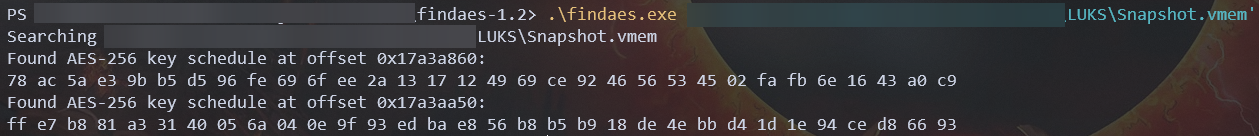
78 ac 5a e3 9b b5 d5 96 fe 69 6f ee 2a 13 17 12 49 69 ce 92 46 56 53 45 02 fa fb 6e 16 43 a0 c9
ff e7 b8 81 a3 31 40 05 6a 04 0e 9f 93 ed ba e8 56 b8 b5 b9 18 de 4e bb d4 1d 1e 94 ce d8 66 93
Save your result somewhere.
Decrypt
Next step is to attach and mount the disk. I personally used the .vmdk version in a Kali VM.
If you use a raw disk (.raw, .img or equivalent) you can install kpartx and run this command :
$ sudo kpartx -av <disk-file>You should then see a result equivalent for the next screenshot, but in loop device.
Using the lsblk command, you should see your disk, and some lvm partition :
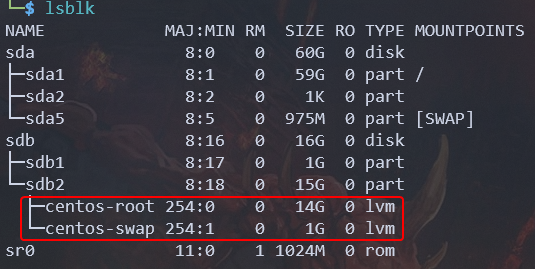
As you can see, this machine is a centos, but whatever.
We’ll then use the cryptsetup command to gather information and decrypt the disk. This is the common and standard way to encrypt a isk with LUKS.
We then need the key in binary format. I used xxd for that part.
First paste them in a txt file
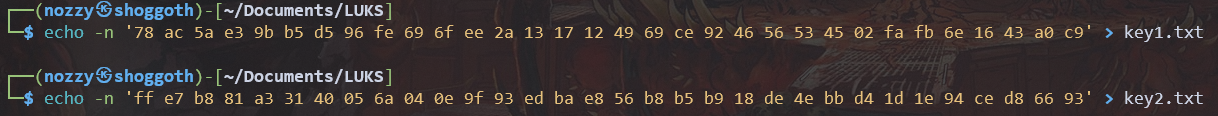
Using xxd -r -p file.txt > file.bin we can convert the text file into binary. We’ll use this format for decryption.
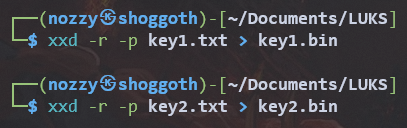
We now can open our LUKS encrypted disk with this command :
$ sudo cryptsetup luksOpen /dev/my-device device_name --master-key-file key.binLUKS as my device_name, this will be available at /dev/mapper/LUKS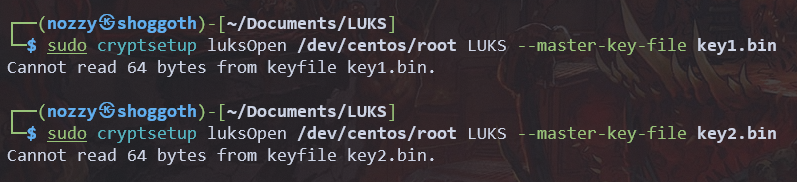
Either it works fine for you, or this prompts you some kind a key size error.
It asks us for a 64 bytes key. Or, if we check, both our keys are 32 bytes keys.
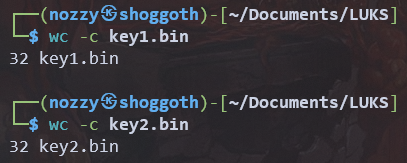
What happens here, is that LUKS uses a special cipher mode of AES. We can dump the cipher info with the following command :
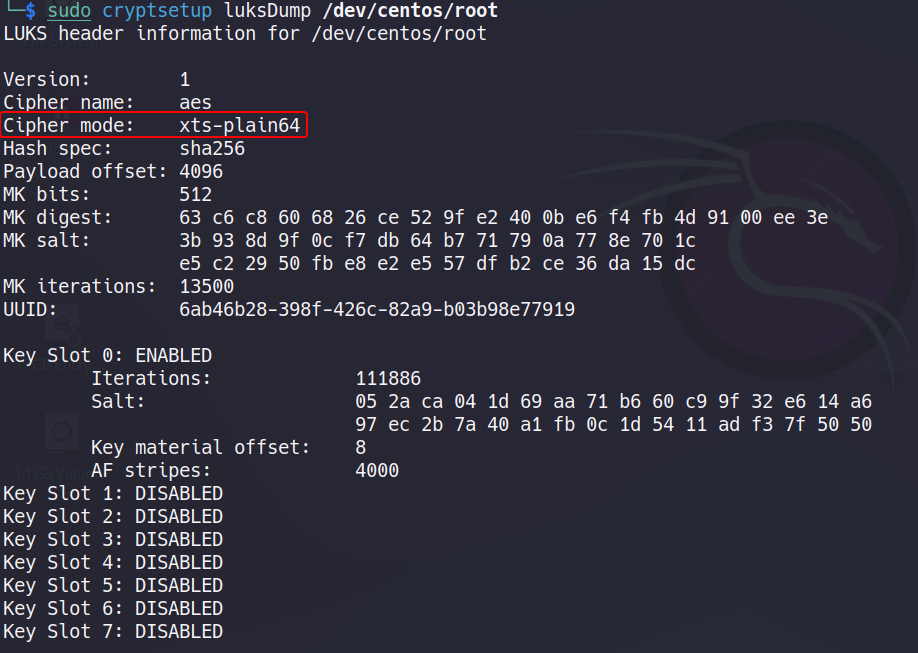
The mode used here is XTS, not the common GCM, CBC or ECB. It is a stronger algorithm than the other, because it needs 2 keys.
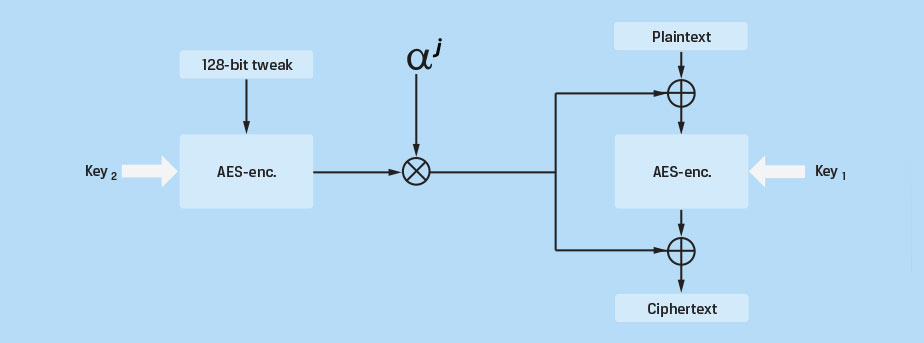
I will not go deep in the theory, but that explains the fact that the first key is following the second one in memory.
The master key file does need both keys. You have to concatenate both your keys. By doing so, you can try your news keys.
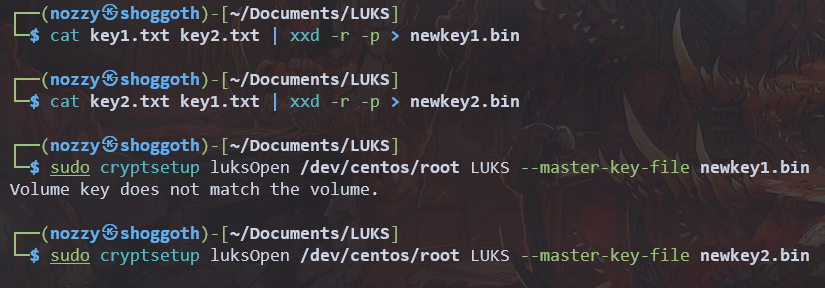
The second key appears to have worked correctly. Let’s mount our device and check the content of our mounting point mntLUKS :
Let’s create a folder in your common location. This will be our mounting point.
I called it mntLUKS.
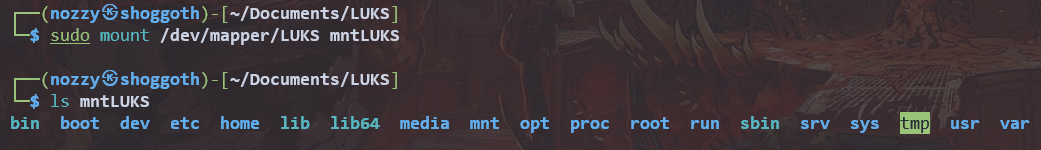
Tags
LUKS LUKS1 LUKS decrypt LUKS decipher LUKS open LUKS key memory LUKS memory LUKS decrypt with memory LUKS open with memory recover LUKS key memory