Le grand écart
404CTF - Grand Ecart
Category
Stéganographie
Description
En sortant de votre cours de gymnastique, vous tombez sur un étrange bouquin dans les vestiaires… À vous d’en trouver tous les secrets.
Files
Difficulty
MEDIUM - 987 points
- Author: @acmo0
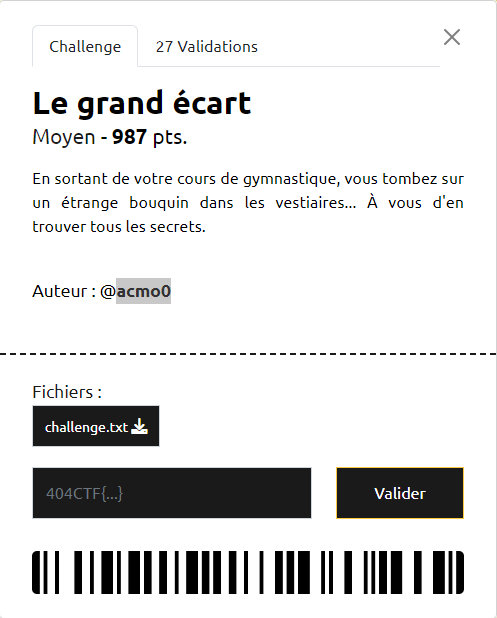
Write up
Salted Whale 🐳
We are given a large text file. By looking at it rapidly, it looks like it is the raw and complete content of the book “Moby Dick”
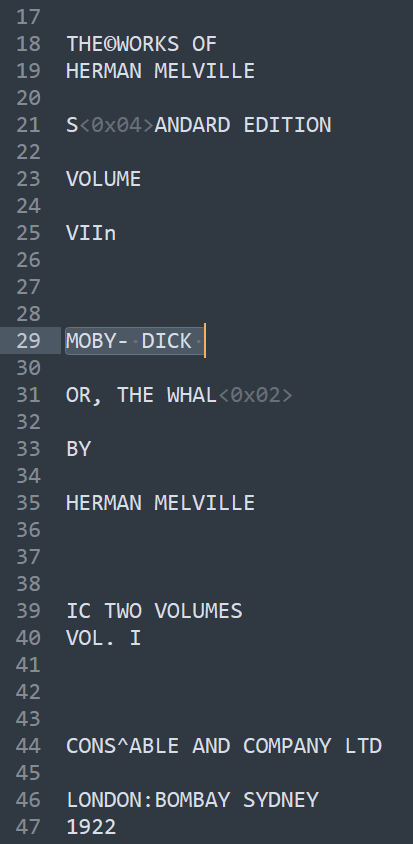
The second thing that came to my eyes very fast, is that there are corrupted chars left in the text :
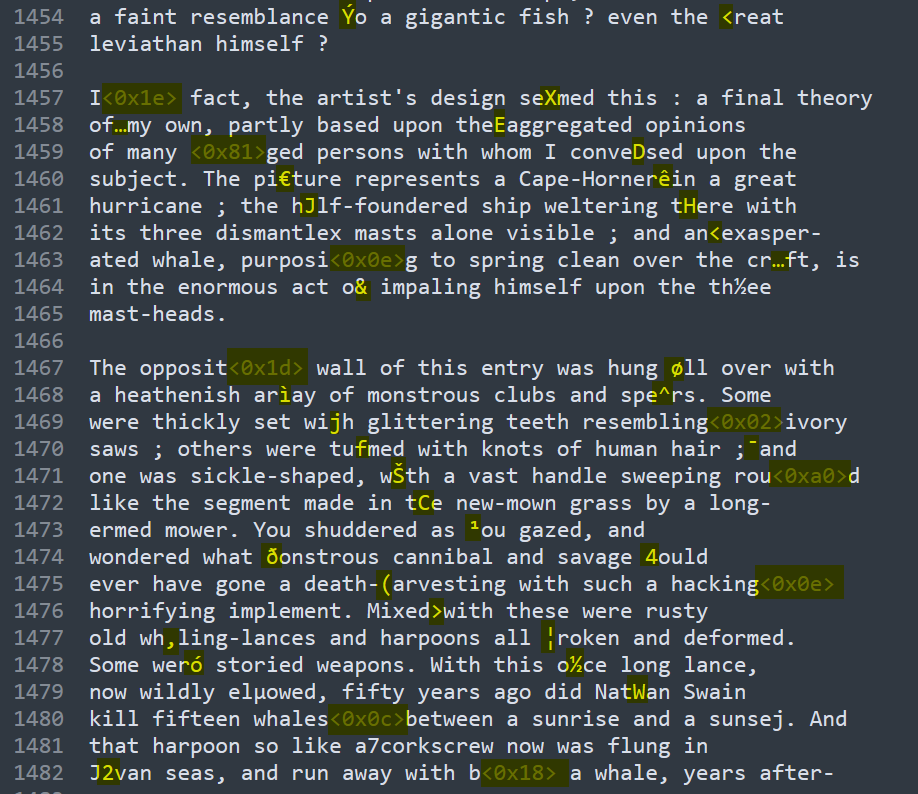
The text had surely been altered to hide some data inside.
I first tried to search for 404CTF{ chars, but that wasn’t promising.
The word “écart” in the title made me think two things :
- there must a sort of fixed space between interesting chars
- we must compare it with the original file
Let’s begin with the second idea. By Googling few keywords in the text, we can find this page:
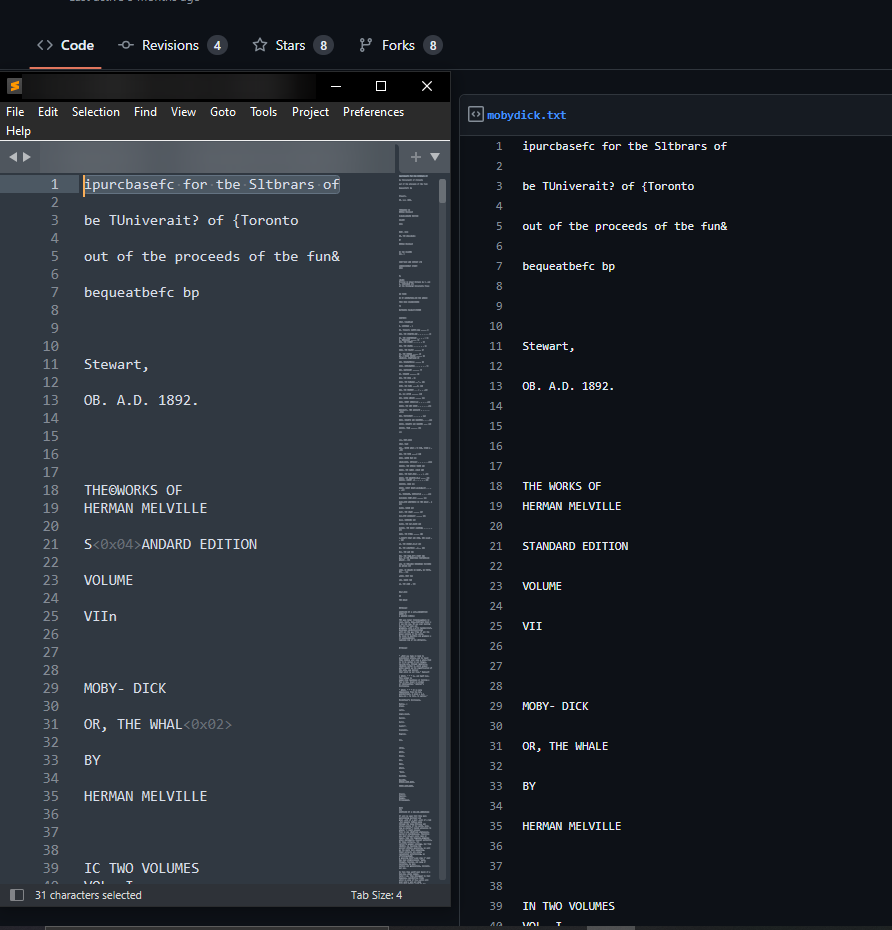
We probably found the original text.
I checked that both texts have the same number of characters, and that matched perfectly:
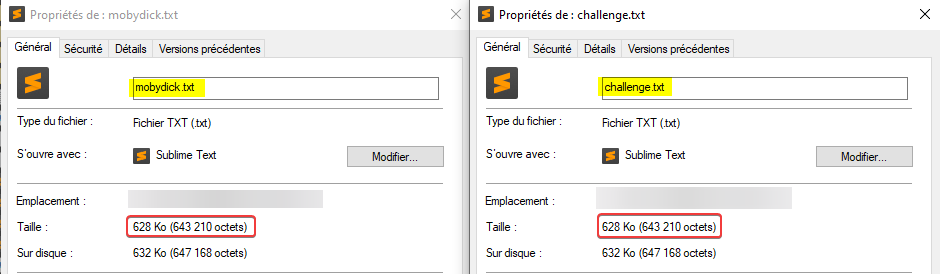
That is our entry point. Now we have to find the data hidden in the differences.
The big XOR
My first attempt was to read both files’s bytes, and recover all the differences, like this :
with open('challenge.txt', 'rb') as f:
new = f.read()
with open('mobydick.txt', 'rb') as f:
original = f.read()
diff = b''
for i in range(len(original)):
if original[i] != new[i]:
diff += (new[i]).to_bytes()
with open('moby', 'wb') as f:
f.write(diff)This scripts outputs a file with the known differences in bytes. However, the file does give nothing intersting as is.
The next idea I had was to XOR the original data with the embedded one, to recover the plain data hidden, like this:
with open('challenge.txt', 'rb') as f:
new = f.read()
with open('mobydick.txt', 'rb') as f:
original = f.read()
xored = b''
for i in range(len(original)):
if original[i] != new[i]:
xored += (original[i] ^ new[i]).to_bytes()
with open('moby', 'wb') as f:
f.write(xored)The output was the following:
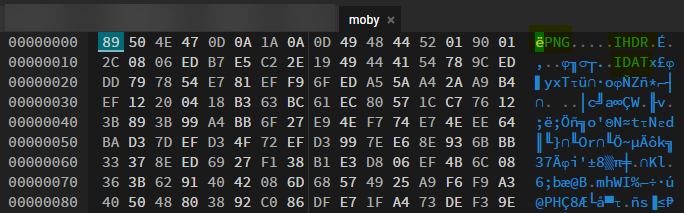
We are on the way of having a PNG file !
However, the image is corrupted. that does not work, even if we have the good file header and footer (IEND)
I tried fixing by hand the image, and couldn’t do.
Then I understood why that could not work, because of one XOR property :
a XOR a = 0
By looking closer to the hex form of my file, there was not any 00 byte. This is because I took only the bytes that differed from the original one.
Or, if the byte to embed was 00, the corresponding data would match the original one, because a XOR 00 = a
So, this way my script could not work, because some embedded data were missed, because they were the same as the original one.
That’s where the true signification of “écart” comes in, which were part of my first idea: each embedded byte are separated by the same space
Let’s just look at the space between few embedded ones, using that:
with open('challenge.txt', 'rb') as f:
new = f.read()
with open('mobydick.txt', 'rb') as f:
original = f.read()
indexes = []
for i in range(len(original)):
if original[i] != new[i]:
indexes.append(i)
print(indexes[:20])
for i in range(20):
print(indexes[i+1], "-", indexes[i], "=", indexes[i+1] - indexes[i])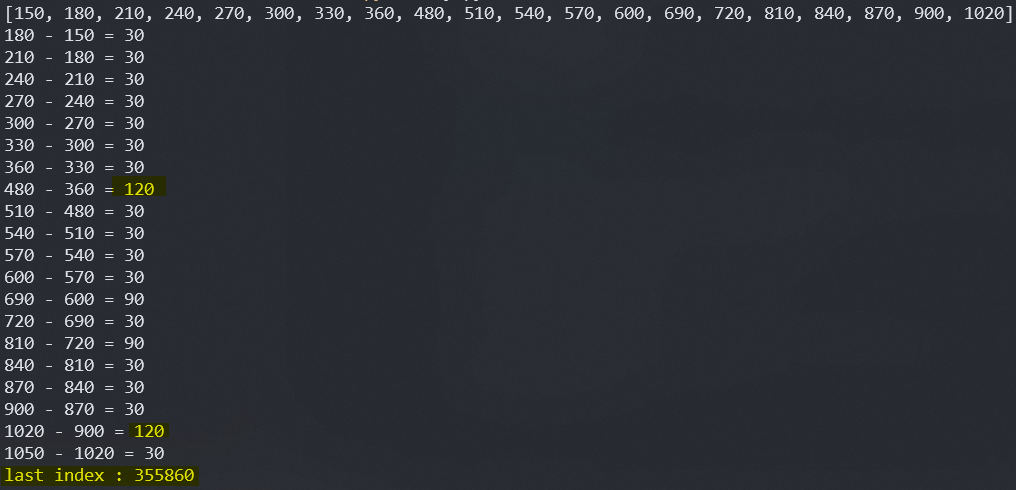
This confirms our theories: indexes difference are fixed, and some are skipped because they do not differ.
We then have to used these informations:
- starts at index 150
- ends at index 355860
- the step is of 30
We have all information needed to recover out data:
with open('challenge.txt', 'rb') as f:
new = f.read()
with open('mobydick.txt', 'rb') as f:
original = f.read()
xored = b''
first = 150
last = 355860
step = 30
for i in range(first, last, step):
xored += (new[i] ^ original[i]).to_bytes()
with open('moby.png', 'wb') as f:
f.write(xored)And yes, we finally have an image:
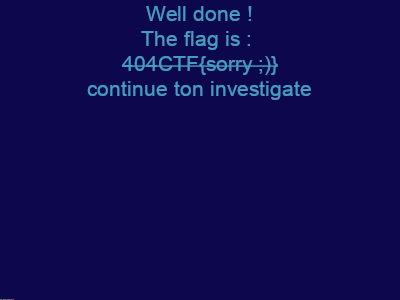
No flag? Alright, aperisolve go brrrr :
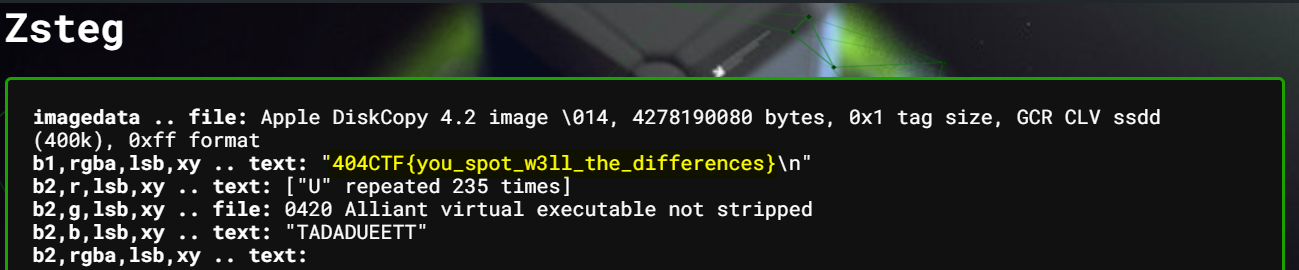
404CTF{you_spot_w3ll_the_differences}